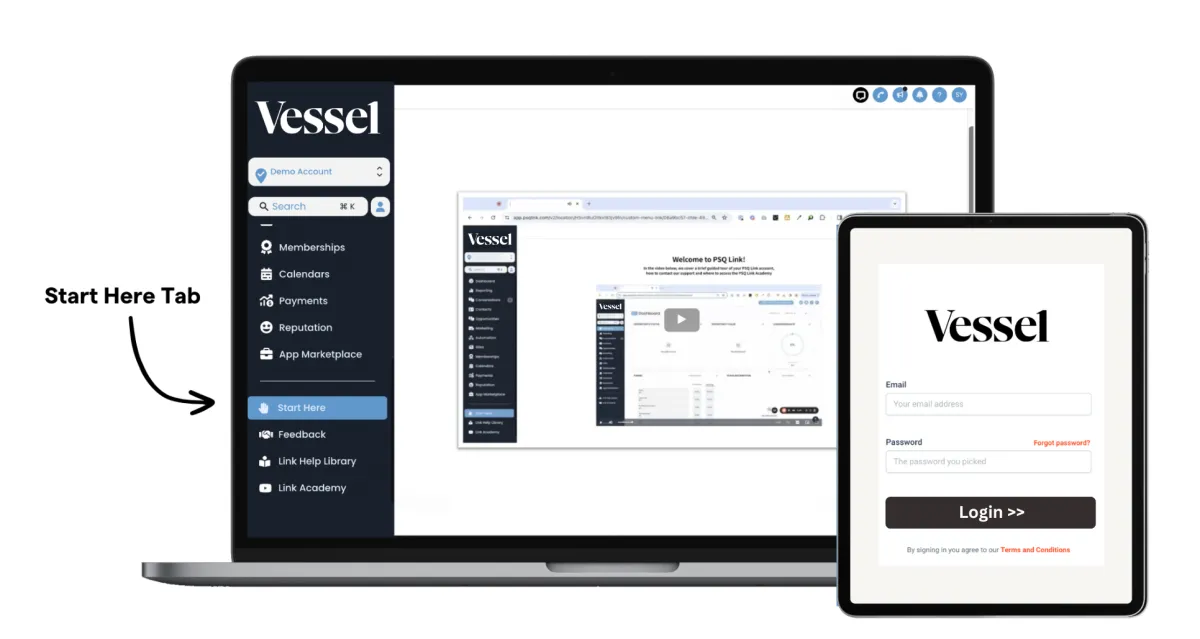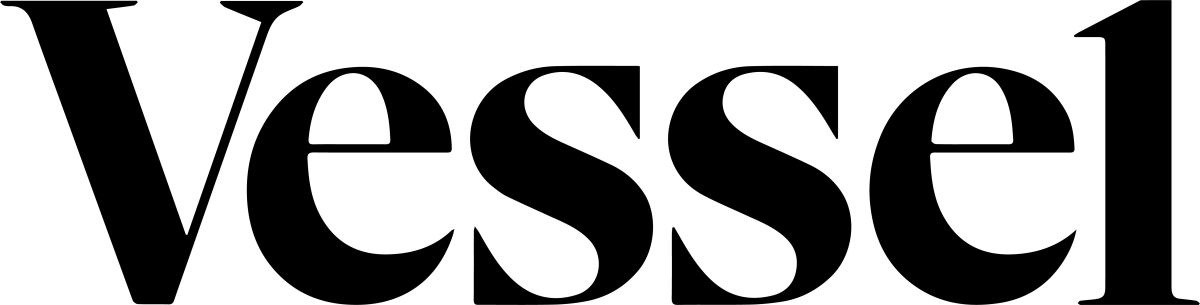
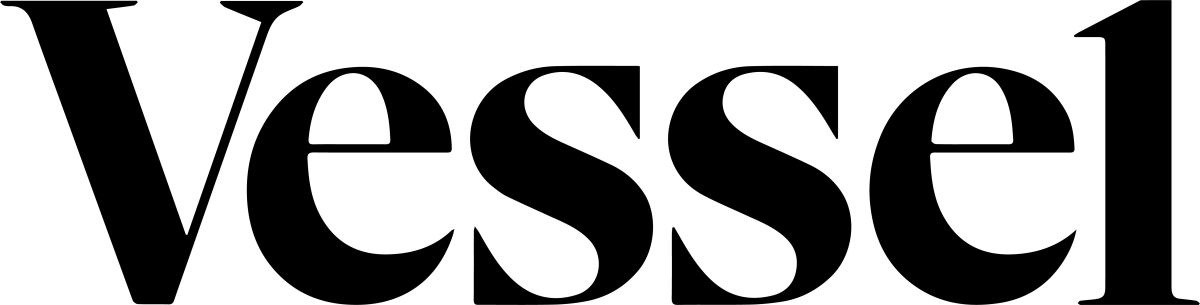
Welcome to Vessel Business Studio !
Please follow the simple onboarding steps below:
Important: Please Check Your Spam Folder
*If you need immediate support, please reply to any of the onboarding emails
or use the chat widget at the bottom of this page.
Important: Please Check Your Spam Folder
*If you need immediate support, please reply to any of the onboarding emails or use the chat widget at the
bottom of this page.
PSQ Link is a set of tools to help you grow your business more effectively. It’s not and never will be a replacement for you or your company.
Coming soon: PSQ's “Endorsed Service Providers” directory where vetted PSQ Link members will be able to get more business. And clients will hire you
with confidence.

STEP ONE
Check your INBOX for the follow emails:
STEP ONE
Check your INBOX for the follow emails:
Email #1: Activate your "Vessel Business Studio Account" & Login Credentials
Use this to login & create your password for your VBS Software Account.
- IMPORTANT: This email is time-sensitive. For security purposes this email will expire in 12 hours.
Email #2: "Vessel Academy" Login Credentials
Use this email to login & set your password to the VBS Academy.
- What Is VBS Academy? The Vessel Academy is a separate BONUS course area that includes how-to-videos and trainings related to using your VBS Software.
Email #3: Tips for getting started
Use this email to help you know where to go first. 🥳
- After you have set your passwords, this email will help you know the exact steps to do next.
STEP TWO
Next Step...
STEP TWO
Next Step...
Login to Vessel Business Studio (VBS) & click on the "Start Here/Bulletin Board" tab
After creating your passwords for VBS Software & VBS Academy, login to your Software at www.Studio.VesselBusiness.com. Next, scroll down the left sidebar and look for the "start here" tab. We will see you inside!
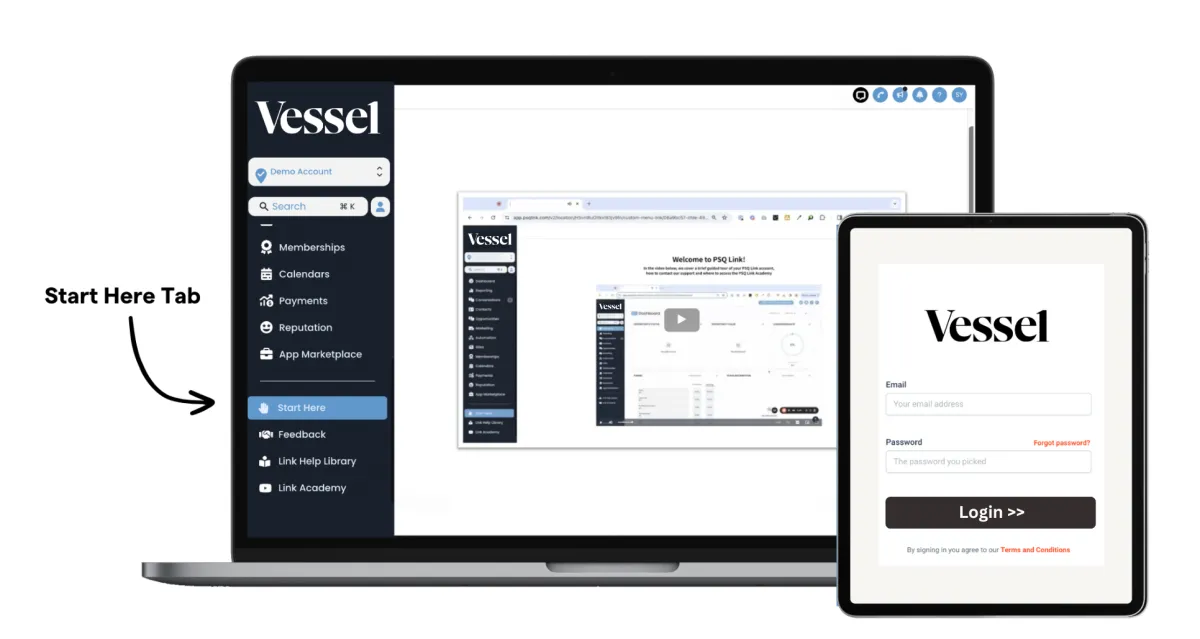
© 2025 Vessel Business. All rights reserved.
Privacy Policy
STEP ONE
Download your onboarding Call checklist
This checklist contains a list of things you must bring to your onboarding call. Without this information, we will not be able to complete your call. Our team will be reaching out to you in the next 24 hours to schedule your intake call.
Please download the checklist to your computer, by clicking the button below. You will be using it to hook up your integrations and choose various settings in the software.
STEP TWO
Check your email for the follow *THREE emails
Email #1: Activate your "Vessel Business Studio Account" & Login Credentials.
You will use this to create your password & login to your VBS account
*THIS is a time-sensitive email. For security purposes this email will expire in 12 hours. If your link has expired, please email [email protected] or click the chat icon on VesselBusiness.com
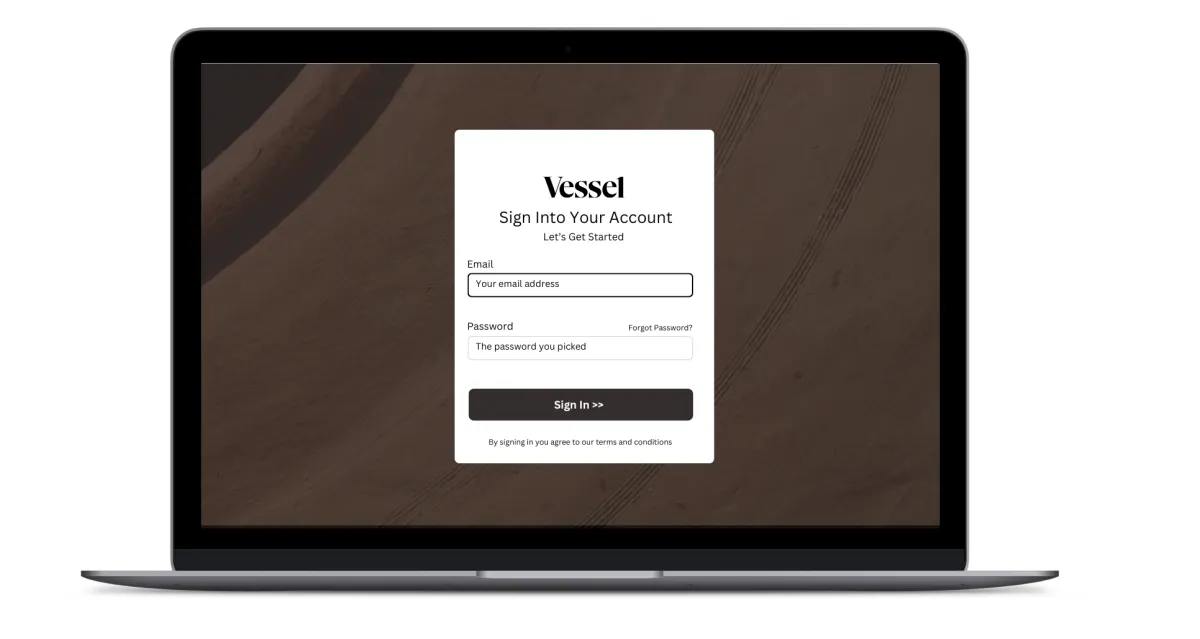
Email #2: "Vessel Academy" Login Credentials:
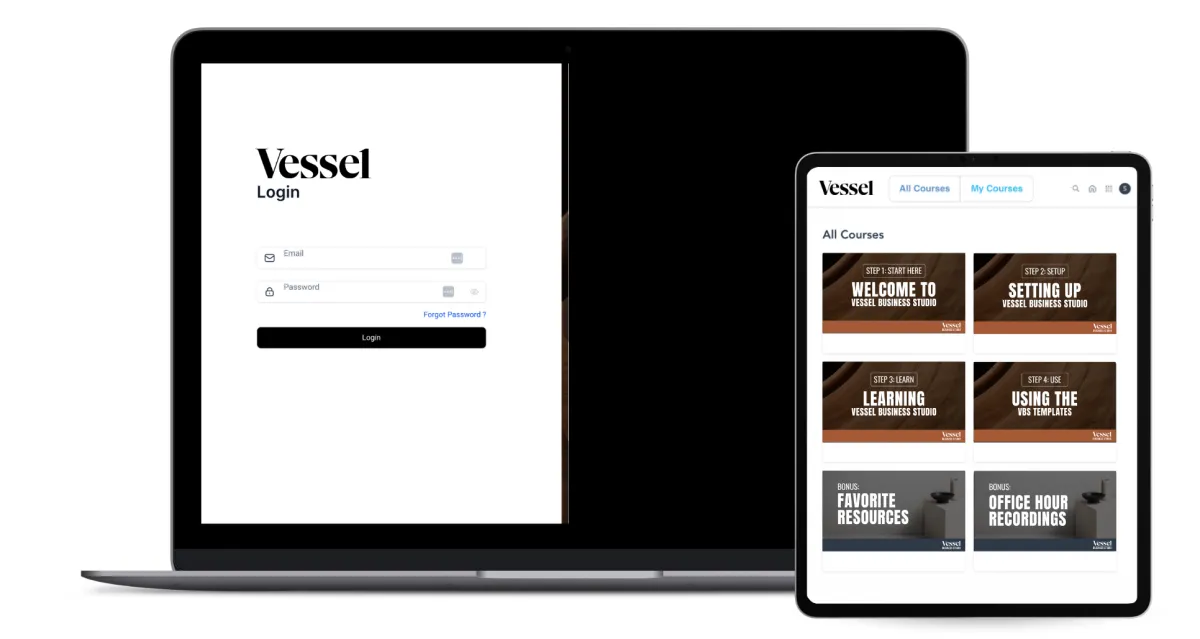
As a BONUS we have granted you access to Vessel Business Academy. A separate membership portal that contains go-at-your-pace video library to help you setup & learn the VBS software. Save the login contained in this email to login to the Vessel Academy area which contains our onboarding courses.
*Please note, this is a different password/area from your VBS Software Account.
Email #3: Tips for getting started
Contains tips on what to do and where to go first :)
STEP THREE
Login & go to the "start here" tab INSIDE Your Account
After setting your password (Email #1), login to studio.vesselbusiness.com. Next, scroll down the left sidebar and look for the "start here" tab.